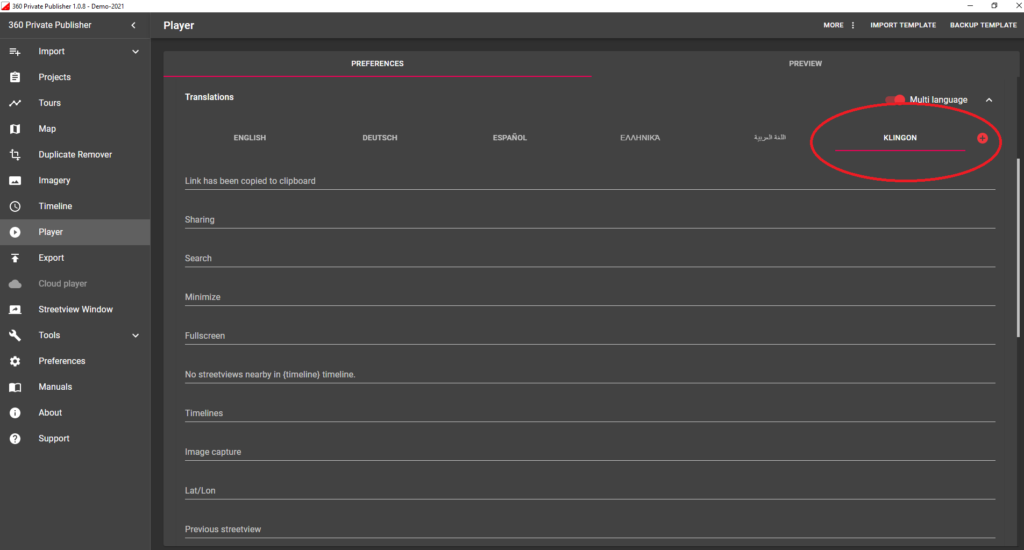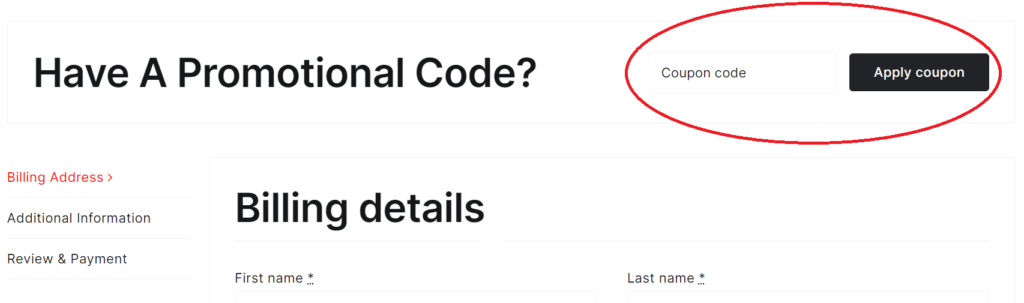FAQ
The following 3 URLs are all for the same player.
Export -> Publish will get you get a URL like this:
https://fmbeach-0af93b09-d80e-4824-a917-6ee14d5ce5f4.s3.eu-central-1.amazonaws.com/index.html
Technically this is an Amazon AWS S3 bucket.
When adding a CDN (Content Delivery Network), in case of Amazon that would be CloudFront, you get:
https://d1l4vlab4nh63j.cloudfront.net
Technically this is an Amazon AWS CloudFront instance.
You then can forward a subdomain to it:
https://ian.360camsters.com
Technically this is a subdomain.
With Amazon AWS, Route 53 makes most sense to manage the domain and subdomains.
Dou you have to add CloudFront or a subdomain?
Absolutely not. For most cases the player itself will by fine.
Considerations for CloudFront
- Very large audience
- Viewers all over the world (e.g. for tourism)
- High bandwidth. For a high bandwidth CloudFront it is cheaper than just the player.
Considerations for a subdomain
- Easier to remember
- Easier to update the player without disruption.
Publish a second player and switch the subdomain when done. - The underlaying technology can be changed without any changes to the viewer.
360 Private Publisher v1.0.12
Added
-
Support for size 12288×6144 pixel streetviews of Mosaic cameras.
-
“License” moved to the main menu
-
“Help” moved to the main menu
-
Added “View Player” button to the Export page. To immediately view the created 360 player.
-
Preferences – Amazon Cloud: Table is now sortable
Fixed
- UI and UX improvements enhancement
360 Private Publisher v1.0.9
Added
- Mosaic X camera support.
- Mosaic 51 camera support.
- Import: Mass-import of many 360 video files at once. With a progress bar.
- Import: A new recording now can be added directly to an existing project.
Fixed
- Streamline the User interface (UI)
- Log: Clearer error message for when there is no disc space left.
- Streetview capture date is no longer offset by one month
360 Private Publisher v1.0.8
Added
- Import: Insta360Stitcher program is no longer required to process “Insta360 Pro 2” and “Labpano Pilot One EE” footage
360 Private Publisher v1.0.7
Fixed
- An Error is not longer raised when embedding the Player directly.
360 Private Publisher v1.0.10
Changes
- License tab is now accessible directly from the Menu
- Export tab: Cleaned up.
- Updated for proper product names
- Updates manual for changes at Amazon AWS
- User interface clean up
360 Private Publisher v1.0.6
Added
- Labpano Pilot One EE camera support
- API examples: Screenshot and data
First select your camera, then import your recordings.
- Pick one of the many map providers included
- Bring your own map
- Mapbox.com
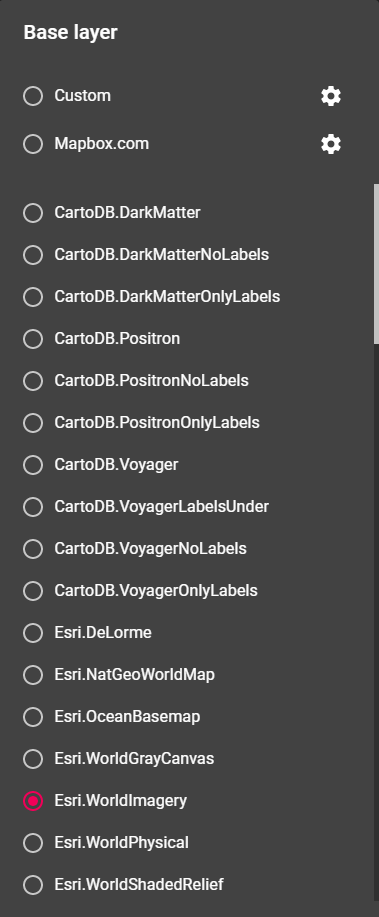
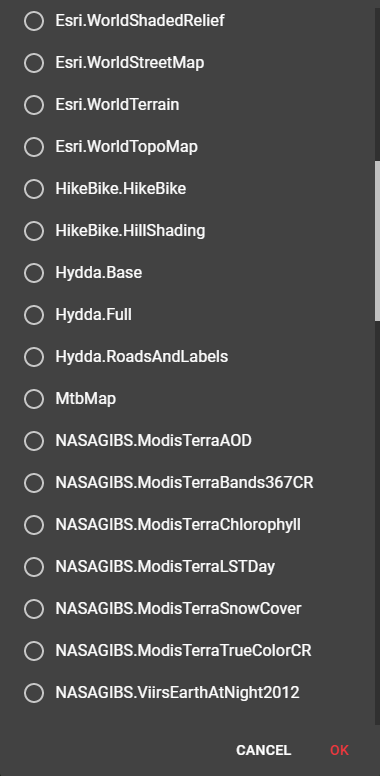
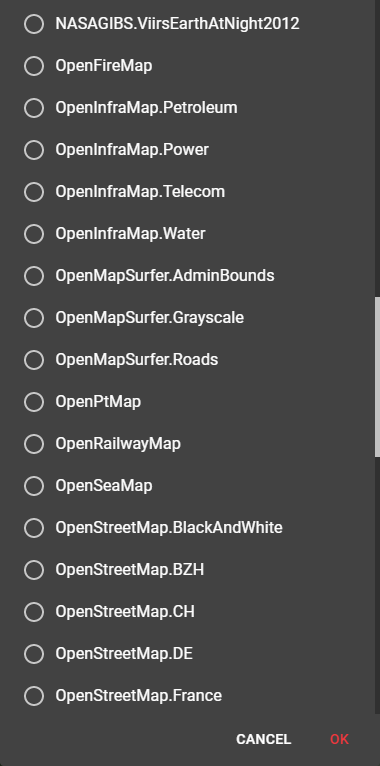
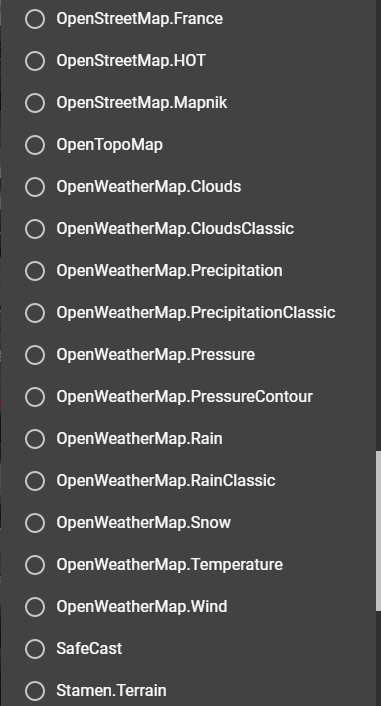
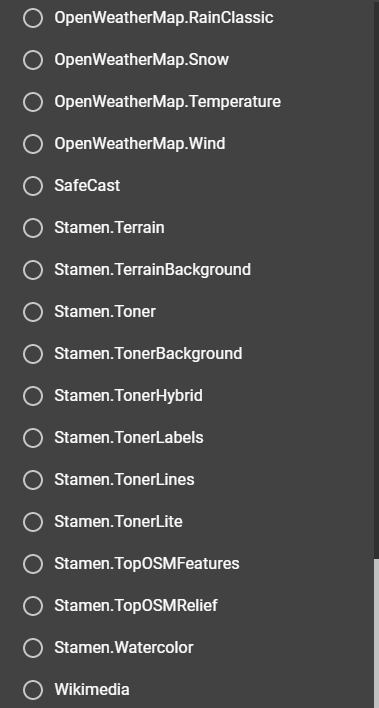
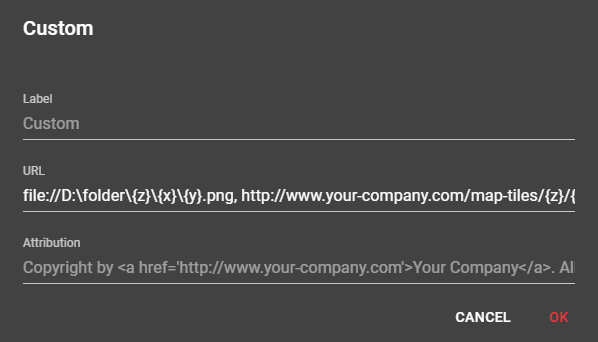
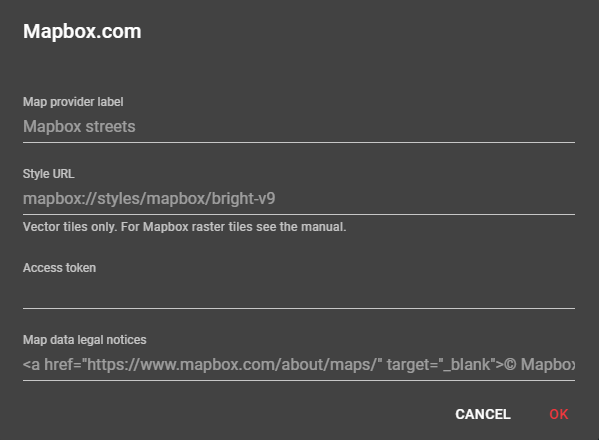
Did you record a road more than once?
Lets fix that.
This works with one and many tours.
Even with newly recorded tours added the the project after e.g. a year.
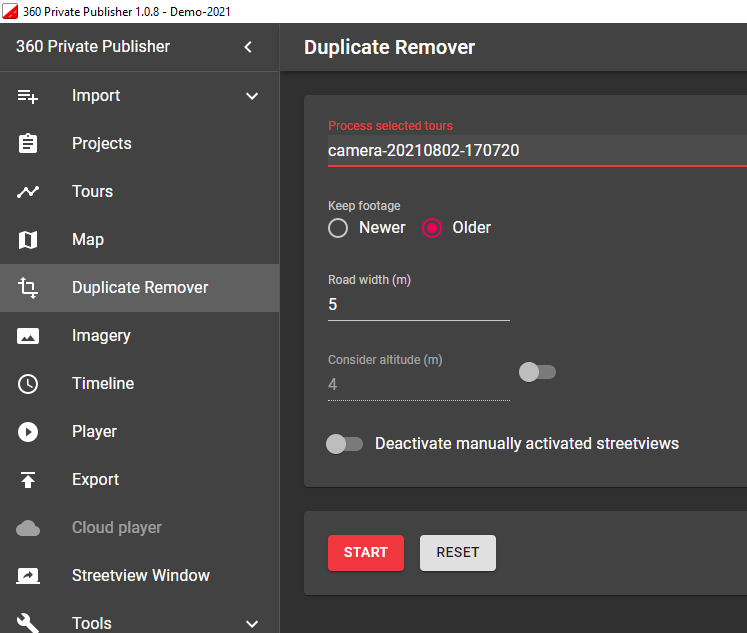
Record the same area more than once, then compare in the player.
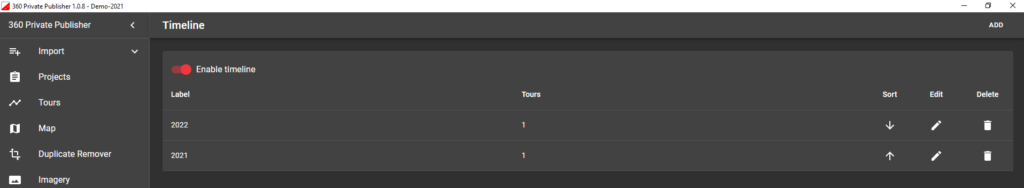
Pick on of the 5 provided Layouts for your player
- Large map with small streetview
- Large streetview with small map
- Top: Map, Bottom; Streetview
- Top: Streetview Bottom: Map
- Streetview only (for the API integration)
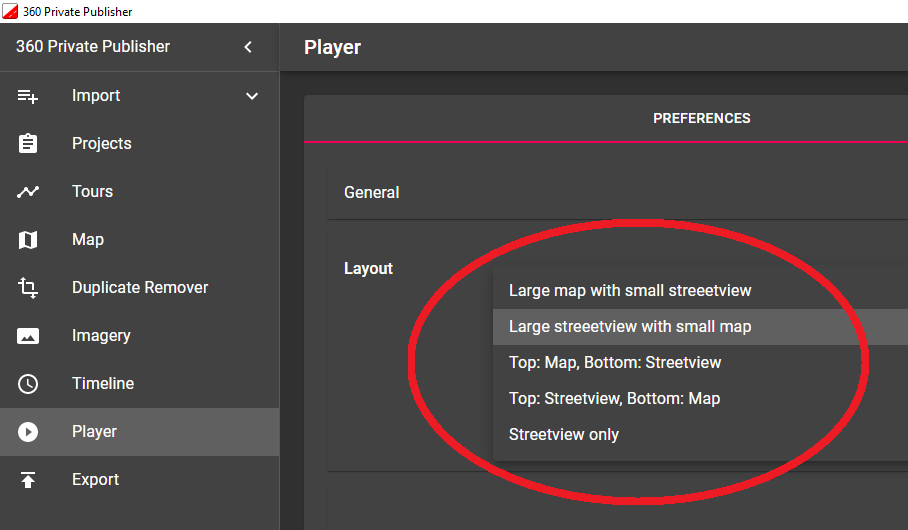
You are 100% in charge of what happens with the player.
E.g. you could decide to ftp it to your own server.
For your convenience we provide the Publish feature to easily publish to the Amazon AWS cloud.
This is an optional feature only. It’s deactivated by default.
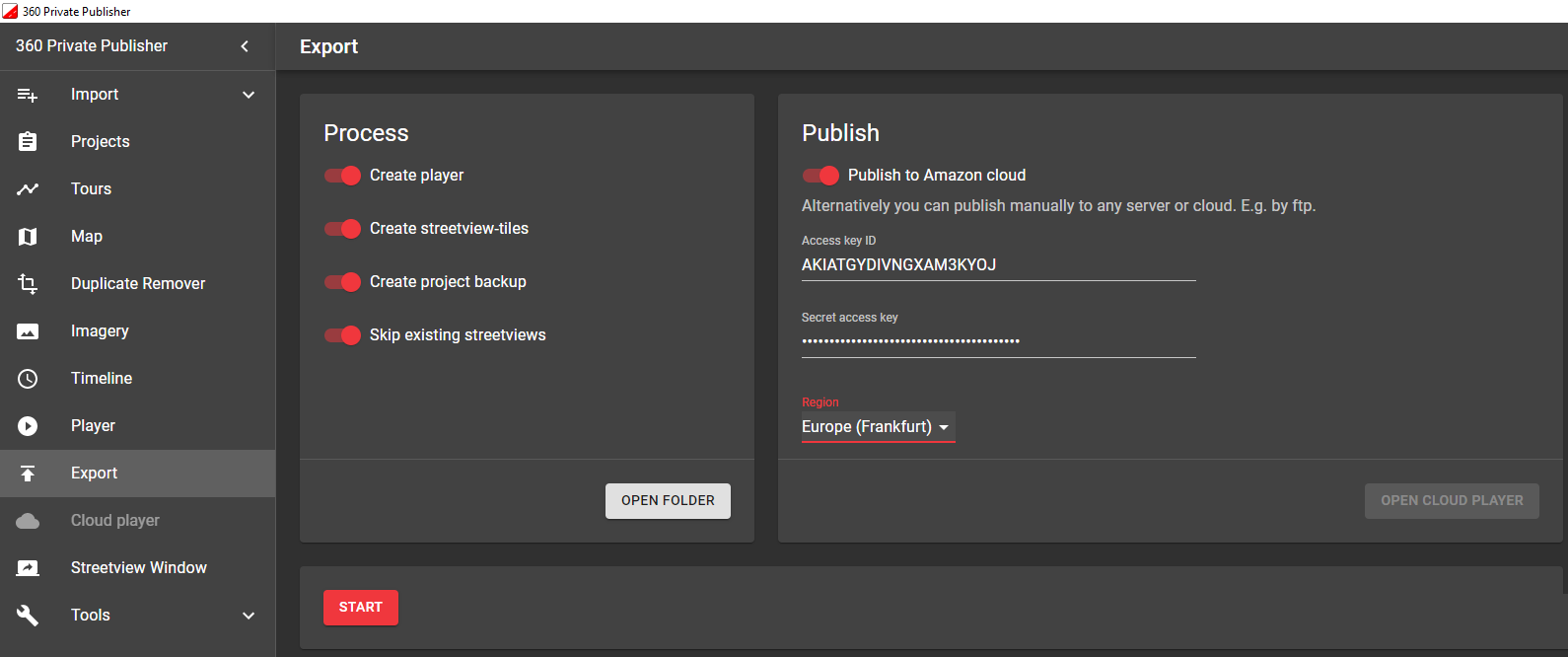
The following AWS Regions are available to publish the player to.
You should publish to the region closest to your viewers.
During the free trial only the Frankfurt region is available.
All trial players will be deleted after four weeks.
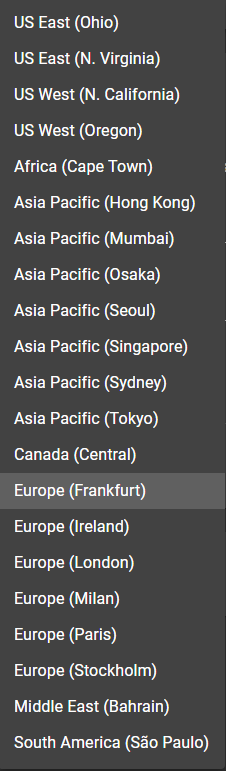
The players can be configured by configuring the
UI components
All can be switchend on and off as well as configured individually.
- Title
- Search
- Logo (with link)
- Navigation Panel
- Hotspots (for navigation)
- Arrows (for navigation)
- Image capture date & time
- Image capture Latitude & Longitude
- Zoom buttons
- View limits: Up/down, zoom in/out
- Automatic rotation
- Automatic navigation
Just start the purchasing process as usual on our website.
On the Checkout page tick Purchase for someone else and enter the developers business email address.
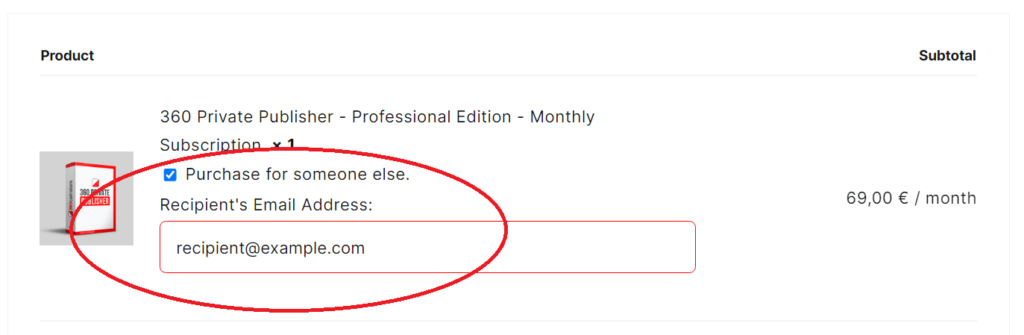
Continue as usual.
This will happen:
1) You will get the invoice. In case it is a subscription you will be billed accordingly.
2) An account is created for the developer.
3) The developer receives an email describing how to log in, download 360 Private Publisher and register it with the licence you purchased for him.
A license is always for exactly one Workstation/PC/Laptop. It can not be reallocated.
Please contact support@360camsters.com if you need help.
First make sure you are using the newest release.
In 360 Publisher’s menu go to About -> Version. Click Check for update.
If the issue persists:
Go to the Support tab at the very bottom of the menu.
Describe the issue. Feel free to attach a screenshot or screen-video.
Should you not be able to open the program, or access the menu
write to: support@360camsters.com
or call: +49 06103 – 37 27 494.
Yes we offer a discount for Universities.
Please contact customer-servcice@360camsters.com.
Right. For evaluation not all options are available.
- There are many opaque DEMO watermarks on the street views.
You need to re-process your data again with a purchased version to get panorama-tiles without.
Then republish the player to replace the panorama-tiles with the watermarks. - There is a DEMO watermark in the middle of the player.
You need to enter your own krpano player licence into a purchased version of 360 Publisher.
Then republish the player to remove it. - The krpano player licence is 360camsters and can not be changed.
With a purchased version you can enter your own krpano licence code. - Amazon AWS cloud regions are limited to the Frankfurt region.
With a purchased version all AWS regions are available to you. - All players published by the Evaluation version will be deleted after 4 weeks.
You need to re-upload your player to your own AWS account after purchasing a licence.
Yes. You can do so at https://www.360camsters.com/my-account/
Yes. All subscriptions renew automatically. Either monthly or annually.
This page has all the info for your accounts subscriptions:
https://www.360camsters.com/my-account/subscriptions/
Yes. You can upgrade from the Personal to the Professional edition.
This page has all the info for your accounts subscriptions:
https://www.360camsters.com/my-account/subscriptions/
All sales are final. No refunds. Sorry.
Cancel your subscription to stop it from renewing when due.
This page has all the info for your accounts subscriptions:
https://www.360camsters.com/my-account/subscriptions/
This page has all the info for your accounts subscriptions:
https://www.360camsters.com/my-account/subscriptions/
There is only one version of 360 Publisher.
You can continue using the release downloaded for evaluation. Just enter the activation key.
However after you made your purchase, an email with the download links for the program and the manual will be sent to you immediately.
It also has the installation and activation instructions.
In the 360 Private Publisher program’s menu open About -> Version.
Click Check for update.
You can download a new release right here.
Just in case make a backup of all your Projects Projects -> Backup all.
Close the program and install the new version.
Open the program. A pop-up with the release notes for the new release will be displayed.
This page has all the info for your account:
https://www.360camsters.com/my-account/subscriptions/
Including all your purchases and subscriptions.
First reboot your computer and try again.
If that did not work, download the program again and re-install it.
If the above fails, please contact support@360camsters.com with the error message.
For more FAQs see the Knowledge Base.