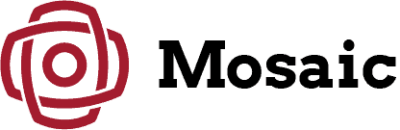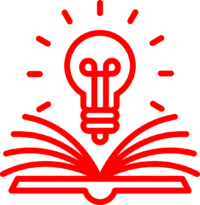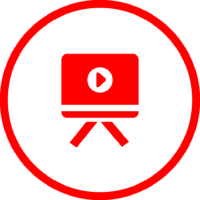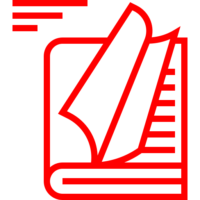

Why 360camsters?
Streetview player for all 360 camera recordings
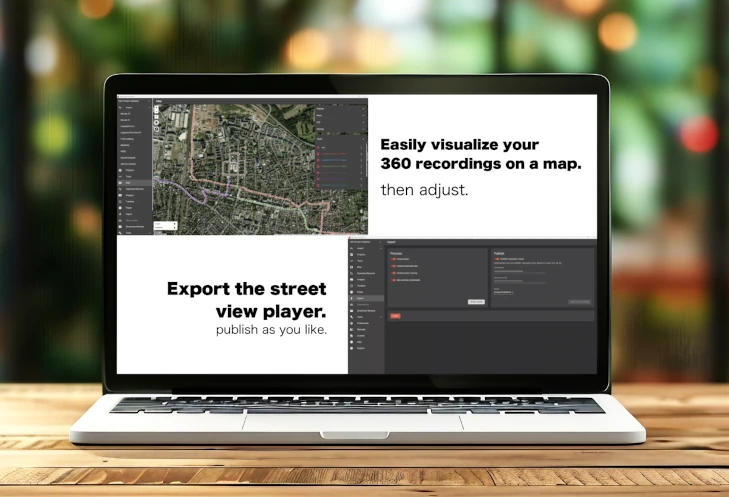
So you have been tasked to document a large-scale infrastructure?
Like roads, overland lines, fiber optics, oil, gas and water pipelines, walkways, hiking paths or railways?
There are lots of 360 cameras for every budget to get the recording part done.
360camsters then is the Windows app to first make your 360 recordings pretty and then build your own streetview player. With a powerful API to integrate it with your business.
360camsters supports projects with millions of streetviews.
Upgrade your infrastructure projects
Ensure accurate documentation and monitoring of infrastructure.
Enhance your infrastructure projects with seamless, up-to-date visual documentation. Provide transparency and build trust every step of the way!
Our panorama player allows you to document large-scale infrastructure projects, including roads, highways, overhead power lines, fiber optic networks, pipelines and railway.
Turn your 360 camera recordings into a customized 360 player.
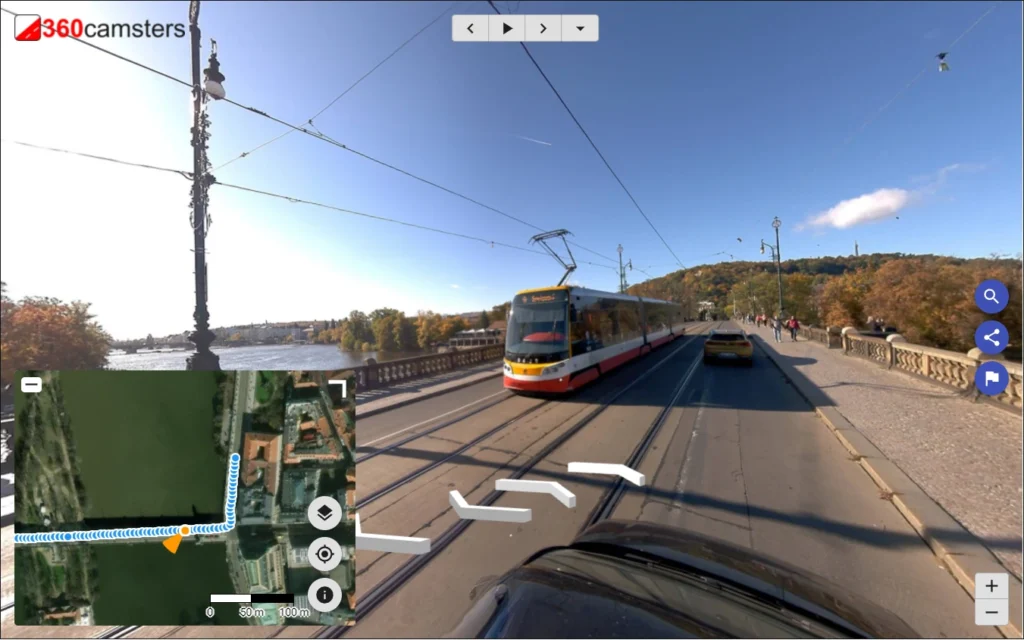
Open the real player in a new window. Check out that bridge.
Versatility
All 360-degree cameras work!
360-degree cameras supported by the 360camsters app: insta360 X4, insta360 X3, insta360 X2, insta360 Pro 2, insta360 Pro, insta360 Titan, Applied Streetview, Mosaic 51, Mosaic X, iSTAR Pulsar, Labpano Pilot One EE, FLIR Ladybug 5, FLIR Ladybug 6 and all others.
You can even combine different manufacturer camera recordings into the same player. Ideal for future upgrades!


Mobile mapping
Software to publish your 360 recordings as a performant 360 panorama player. Either embedded, standalone, or fully integrated into your website or app and controlled by the API.

100% Privacy
All data is processed local, on your PC. Your data is safe and you are 100% in charge or publishing. You decide who get to see what.
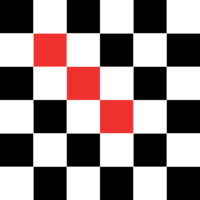
Plenty of layouts
The player to be set up by yourself. Pick the layout, map provider, user interface and the language.
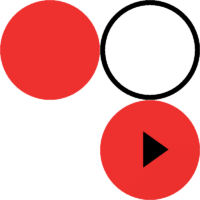
Customizable player
Get an immediate preview of the 360 player. Go back and forth between Preferences and Preview until the player looks just right.
Panorama player API for seamless integration
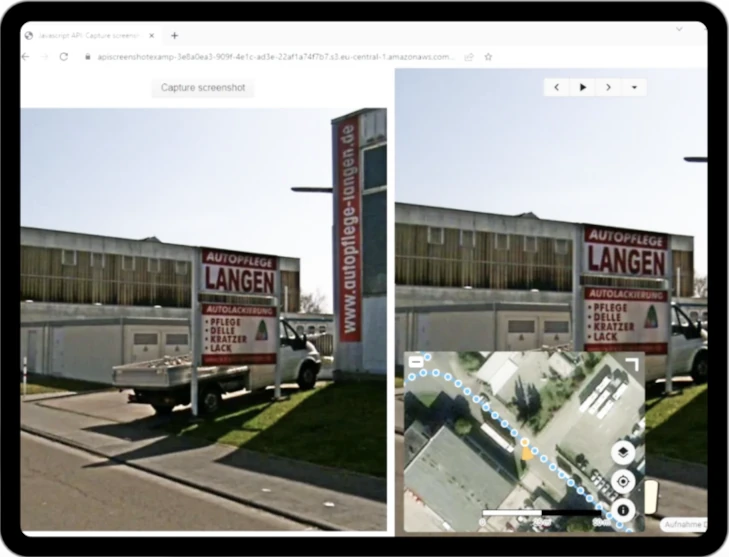
API features
Already got an application or website?
The 360camsters player integrates seamlessly thanks to its API, making it the perfect tool to get the most out of your 360 footage.
- View any Latitude / Longitude provided.
- Add any asset to the player.
- Save a screenshot.
- Switch between timelines for before and after comparison
- Get all the meta-data from a streetview.
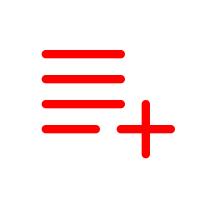
Import
All the best 360 cameras are supported. See the list of supported 360 cameras.
Read More

Basemaps
Pick one of the over 40 map providers provided, or bring your own map.
Read More
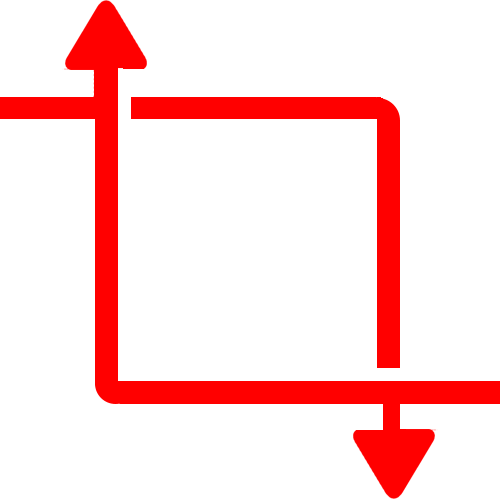
Duplicate Remover
Did you record a road more than once? It looks bad?
Let’s fix that.
Read More

Timelines
Record the same area more than once, then compare it in the player.
Read More

Player Translation
Klingon or Kisuaheli? Just translate the player by yourself.
Read More